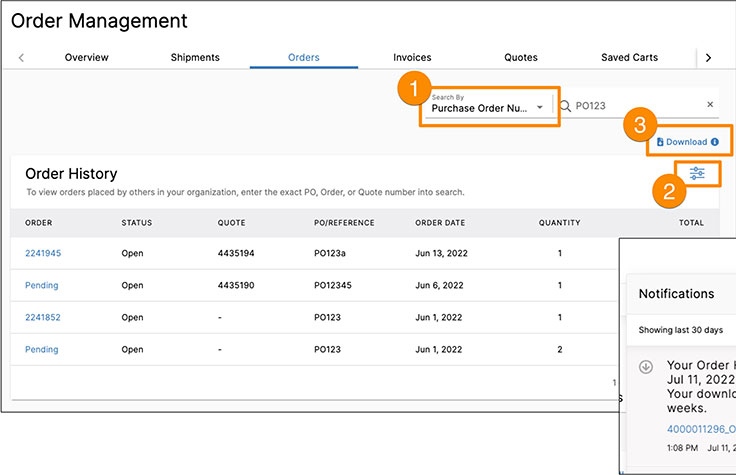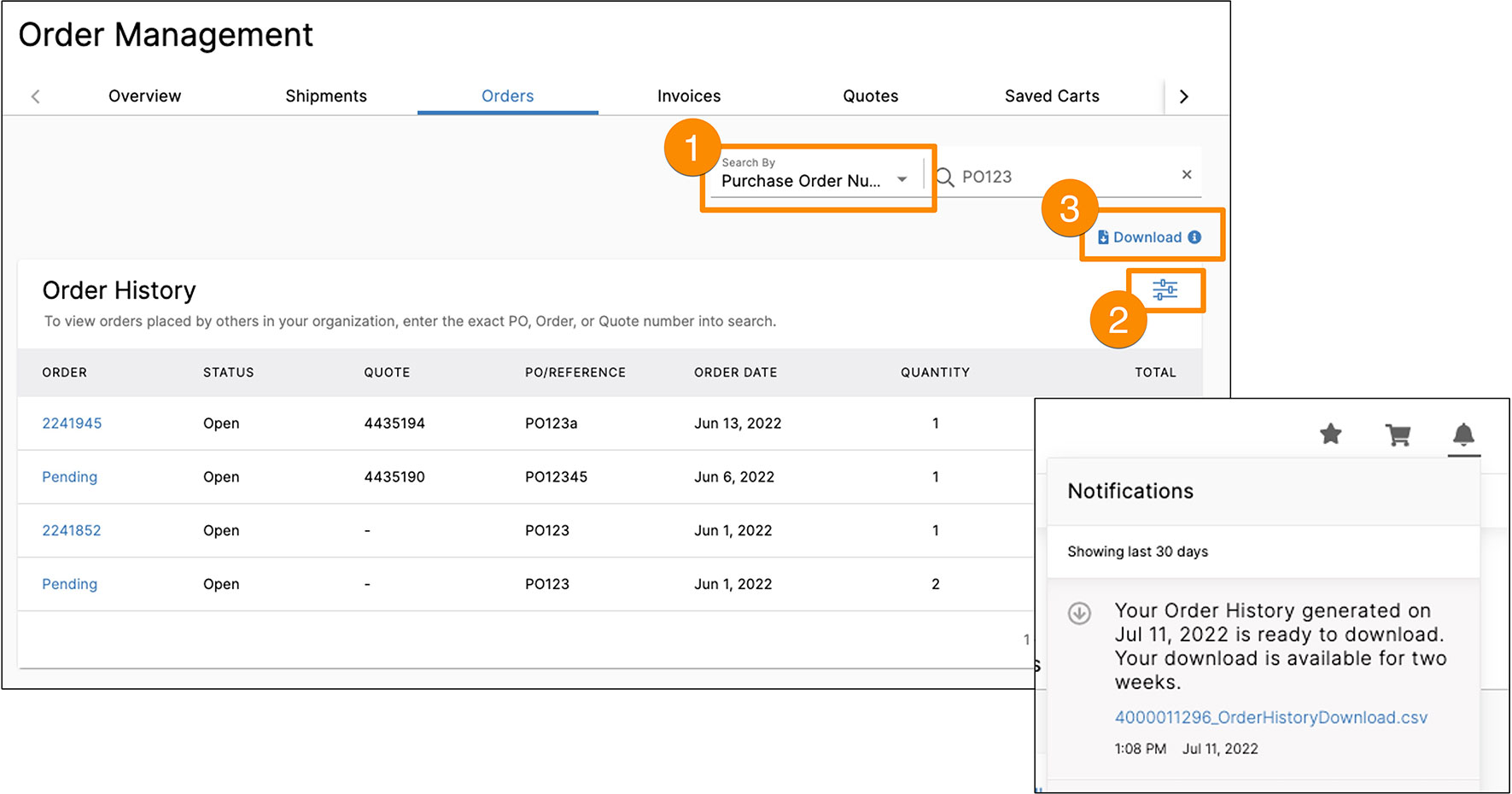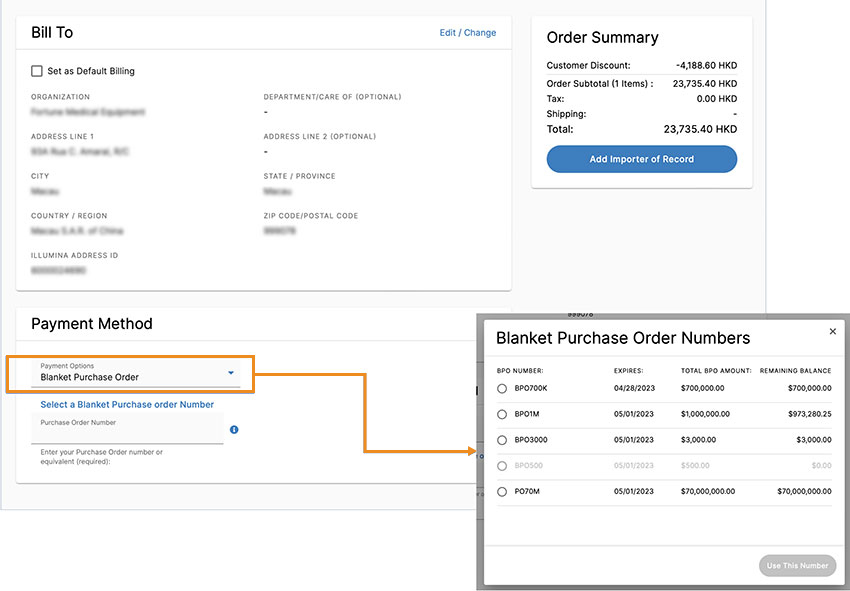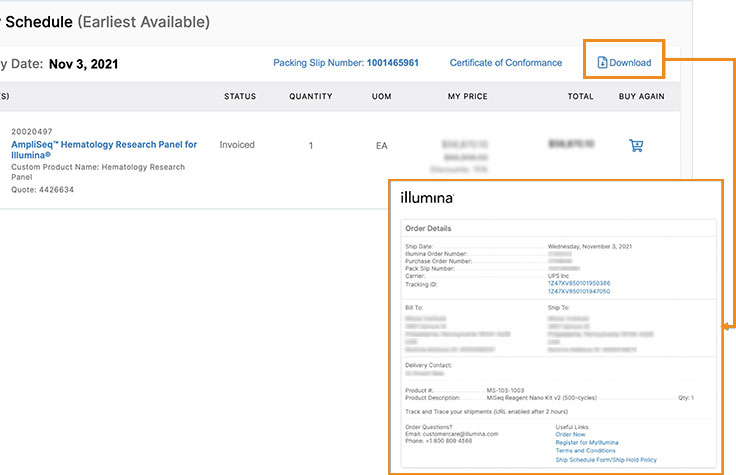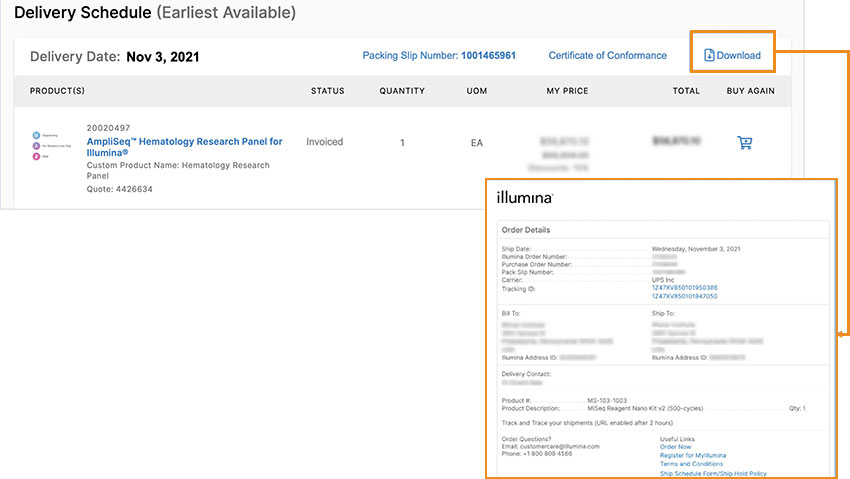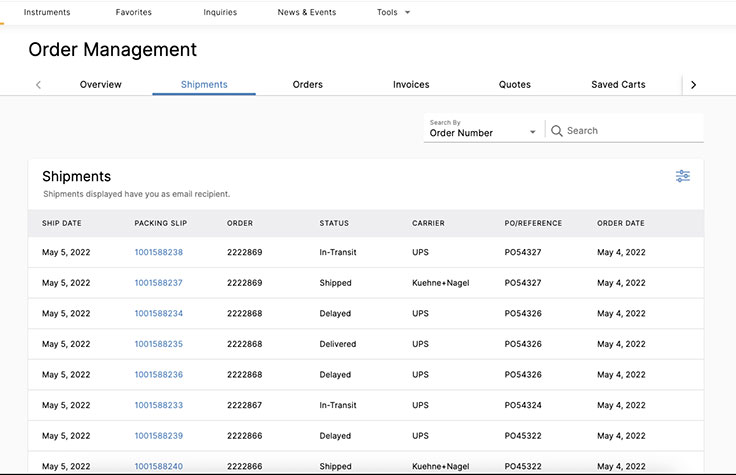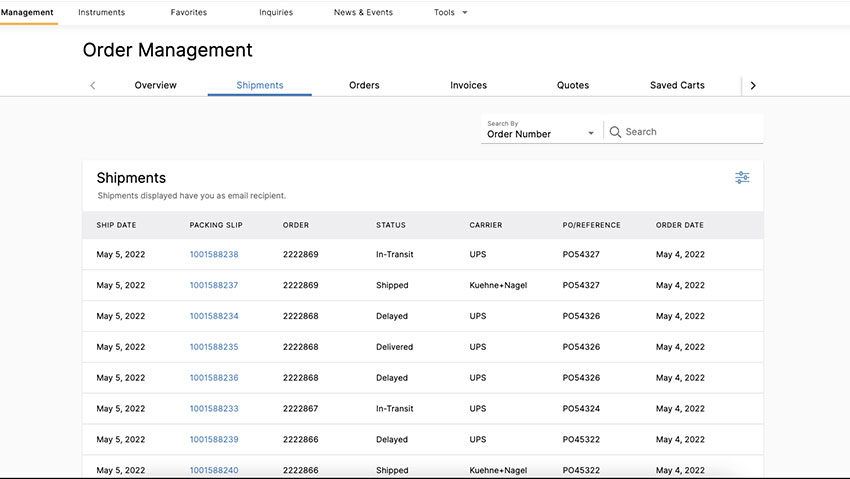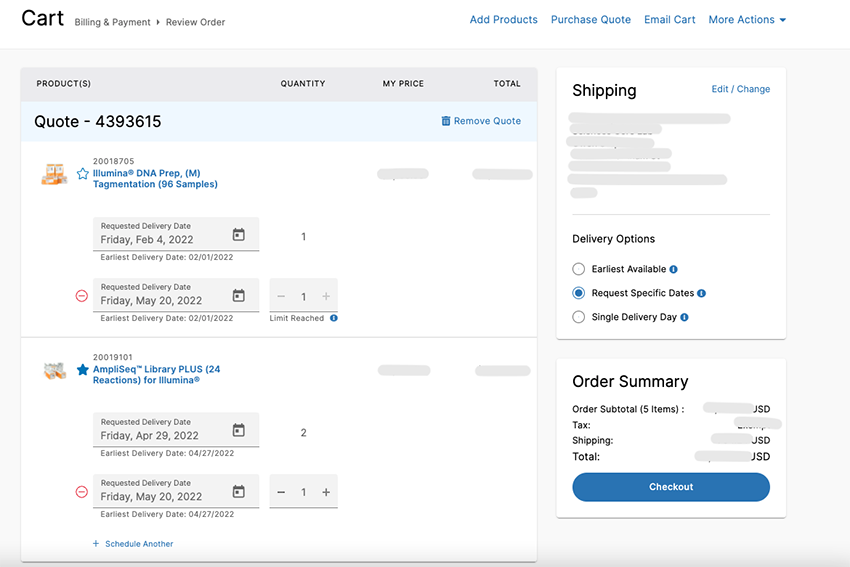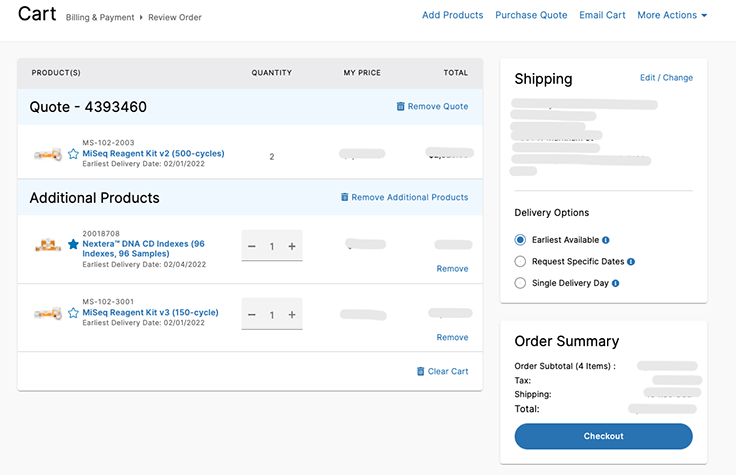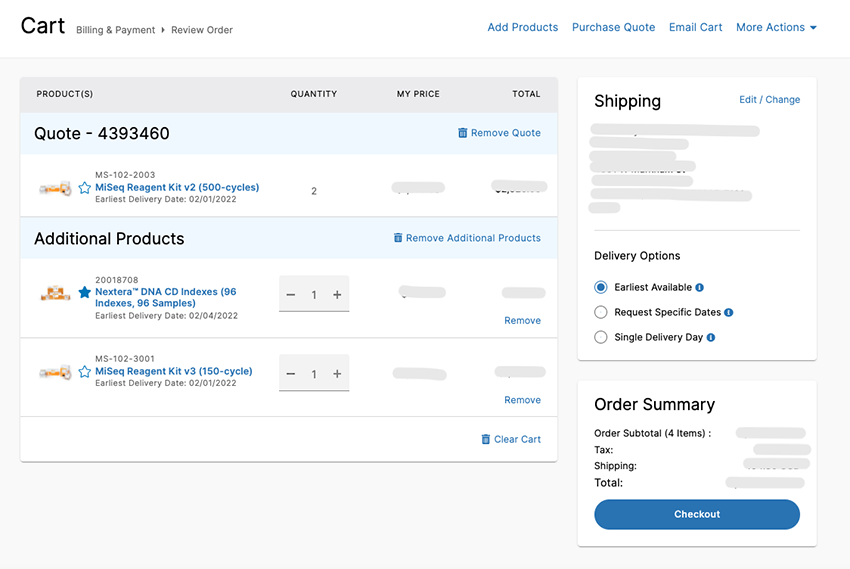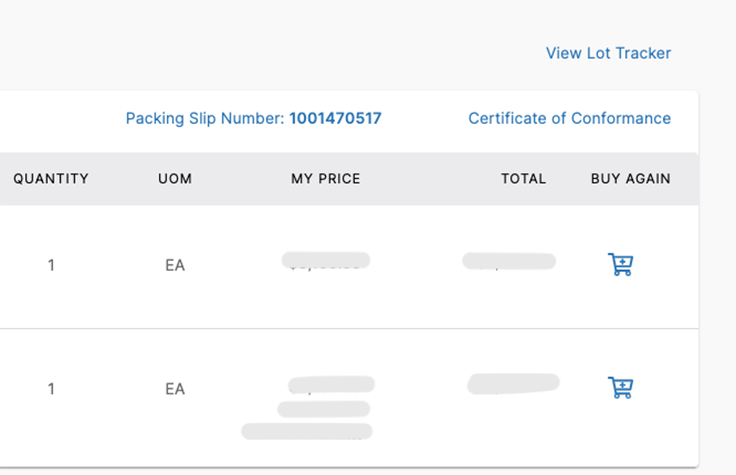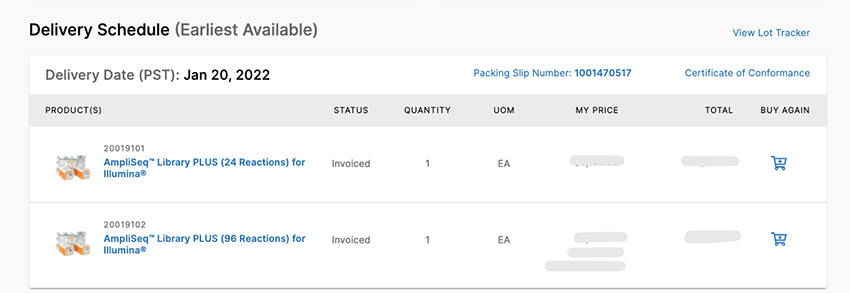What’s New as of August 2022
New Feature Highlights
Download Order History
Now you have the added flexibility to download your order history directly from the Orders page. This makes it even easier to track and manage order status, order date, purchase amount, quantity, purchase order number, and other order details.
Simply filter your order history in MyIllumina, using the criteria you’re interested in. Once the CSV file generates, the Notifications bell within the navigation menu will display an alert, where you can download the file for up to 2 weeks.
Recent Feature Updates
Here are some of the recent features we’ve updated in MyIllumina to give you the most flexibility and control of your online business experience.
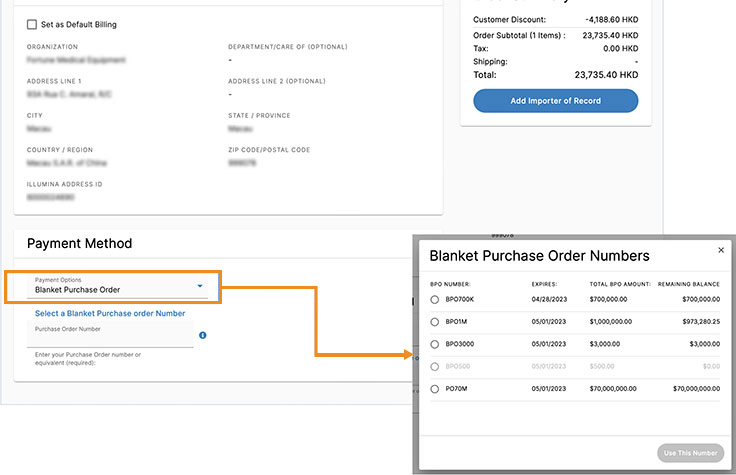
Blanket Purchase Orders Available as Checkout Payment Option
Now you have the added flexibility to select blanket purchase order as a payment option during checkout. All active blanket purchase orders can be selected from the payment option dropdown menu, removing any need to manually enter a blanket purchase order number.
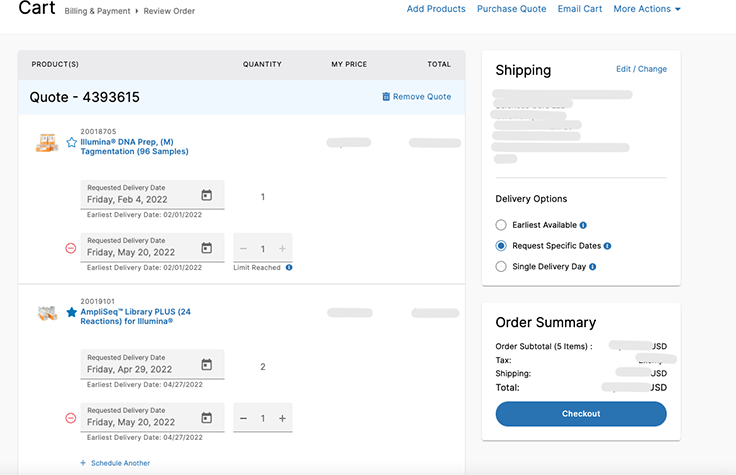
Create Multiple Ship Schedules for Quoted Products
Now you have added flexibility to redeem quotes online and manage shipment timelines. Schedule Another lets you add requested delivery dates for quoted items. Each line item will adjust so your total quantity and quoted price remain the same.
Release Archive
Have questions about the upcoming changes? Contact Customer Care.
Sign in Now